WordPress Bug Fixing
- Home
- WordPress Bug Fixing
How Does My WordPress Bug Fixing Process Work?
It’s important to first diagnose what the issue is and then decide how it can be fixed.
My WordPress bug fixing process usually works in the following way:
- Step 1. I’ll ask for admin access to your site (or a staging site) and I will diagnose and look for what’s causing the issue to occur. If the issue is complex and the root cause can’t be discovered in a short time period (up to 1 hour), then we may need to do a paid audit task first.
- Step 2. Once I know the issue, I’ll give you a fixed price and timeline to fix it.
- Step 3. If we decide to work together, I’ll fix the issue for you.
- Step 4. (Optional) In some cases, we may need to first work on a staging (testing) server to fix the issue and test it there. If that’s the case, after we test the fix on the staging website, I will migrate my work to the production website.
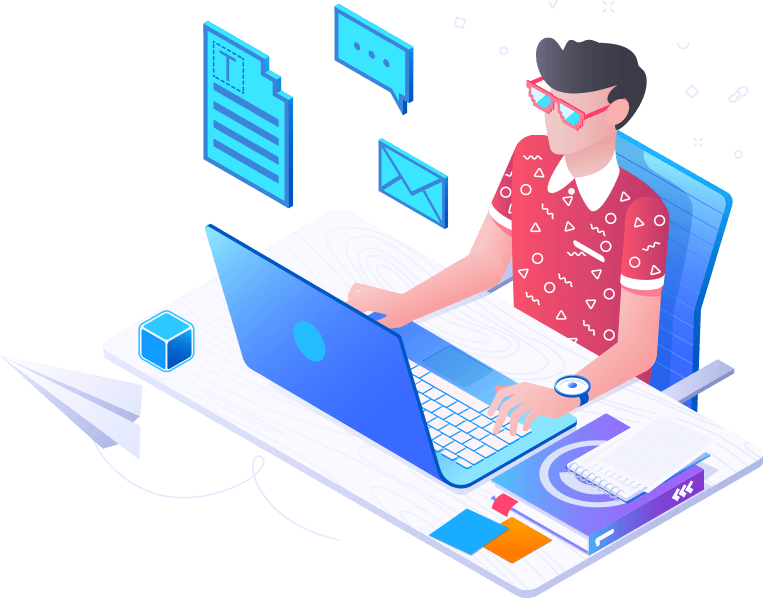
How to Fix Internal Server Error
Perhaps the most confusing WordPress error that a beginner may come across is “Internal Server Error”, or sometimes “500 Internal Server Error”. This error usually appears when there is something wrong, but the server is unable to identify where the problem is. Since the error message does not indicate where you should look for the error, it is pretty much up to you to figure this out.
This Site is Experiencing Technical Difficulties
WordPress introduced a fatal error protection feature in WordPress 5.2. This feature displays a simple error message stating that “This site is experiencing technical difficulties”. For full details, WordPress then sends an email notification on your WordPress admin email address. This email message contains a link to access the backend and attempt to fix the error.
How to Fix Syntax Error in WordPress
This error usually occurs when you are trying to add code snippets into WordPress and have accidentally missed something or the code has incorrect syntax. This will result into a PHP parse error and you will see a notice like.
How to Fix the Error Establishing a Database Connection in WordPress
This error message is clear that your website is unable to connect to the database. However solving this error can be tricky for beginners. Usually this occurs when a user has entered or modified their database credentials (database host, database username, and database password) incorrectly. Sometimes your database server could be unresponsive, or your database may have corrupted.
real testimonials
What They
Say About Our
Company?

Taylor Green
Client of Company
Emilia Clarke
Designer
Maria Kloop
DeveloperGet WordPress Bug Fixing Service Right Now
We will provide you with a WordPress Bug Fixing service with affordable pricing. Let's Contact Us to get WordPress Bug Fixing service.
